1-Icon Generator
Icon Generator is a little application that lets you generate a CS3 or Web 2.0 style icon, only 3 step. Pick color, type characters, and save it. Just create 4 different sizes of the icon.2-kuler desktop
New! Import kuler themes directly into Creative Suite 3 Illustrator, InDesign, and Photoshop. Select Save Theme menu to learn more. Color inspiration. Browse and search color themes from kuler (kuler.adobe.com), an online application to create and share color harmonies.
3-Color Browser
Color Browser is intended as a way to organize favorite color palettes locally. Since it would be a pain to reproduce palettes you've created yourself in Adobe apps, or online with Kuler, or ColourLovers you can import ASE files into the application (note that this was broken in previous versions). There is no limit to the number of colors in a palette, though there are obviously practical limits to what it can show. Thank you to those that have dropped a note, I read every one.
4-COLOURlovers Desktop Color Finder
You can use the Desktop Color Finder to search our entire database of nearly 1 million named colors and more than 300,00 user created color palettes5-Random Patter
Easy app that renders paterns based on given parameters. Rendered image can be used as a base of a mosaic. Preset parameters can be saved and loaded (in xml file format) and output image can be saved as SVG document.6-Pixus
1) Measure the screen objects in pixels using both mouse and keyboard control.2) Preview your design with skins and presets.
3) Multi-screen supported.
4) Auto update.
7-JustResizeIt!
JustResizeIt! introduces a brand new way of resizing images – just drag and drop them!1. Drag and drop one or more images,
2. wait a few seconds, and
3. drag and drop resized images into an e-mail, an office document, or a folder
You can create widgets that define how the images will be resized (for sending in e-mail, using in a document, upload into a web gallery)
Also, you can have a customized JustResizeIt! to your company's Corporate Identity and redistribute it – a great advertisement!
8-Shrink O'Matic
Shrink O'Matic is an Adobe® AIR™ application to easily (batch) resize (shrink) images. It handles JPGs, GIFs and PNGs.Simply drag and drop images and they'll be resized as you wish! Options allow you to choose the output sizes, names and formats.
9-SlideRocket Player
SlideRocket is a revolutionary new way to create stunning presentations, manage them intelligently, share them securely and measure the results. The SlideRocket Player lets you synchronize presentations to your desktop to take with you and present offline..10-Contrast-A
Contrast-A allows users to interact with a 3-dimensional RGB color space, experiment with color combinations, check the contrast according to both WCAG 2.0 and 1.0 and see the results for different types of color deficiency. Custom color palettes can be created, printed and saved as Pdf to the user's desktop.11-ImageSizer
ImageSizer is an application built to resize, optimize and rename a batch of jpg images, outputting them as a single compressed zip file - perfect if you want to e-mail a load of images off your digital camera, or a folder of images - just drag, drop, fiddle with settings and press 'Compress your images'.Once the files are processed, you can simply drag and drop again to export all of your images as a compressed zip archive or a folder on your hard drive.
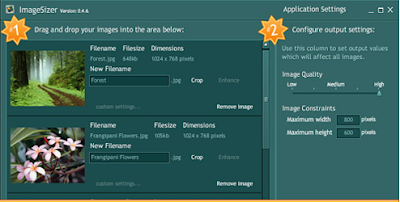
12-Photo Table
What if there's a nice picture on a website you passing by? Save it, go to the folder, watch it and then close and hope you'll find it again? There's a better way to look at your favorite pics every time as long as you become sick of it ;)
Just drag the image out of every browser to the PhotoTable Icon and it shows up on your screen, always in top, on- and offline. You can collect them on your screen, drag them, show/hide all at once and of course delete them one by one or even all at once. Bring them to front or back, change your PhotoTable Icon or copy the link of the picture was assigned to. You also can drag files from your os to the screen by dragging them to the PhotoTable Icon without losing the original image when deleting them from screen.









yaa..yaa.. adobe air is the most wonderful runtime to build an application.